Western Hemisphere - Valorant
Valorant- 0 Competitors
- Points
- Teams (5 vs 5)
| Name | Points | GP | W | L | W% | Streak | Idle |
|---|
RULES – Valorant
Disclaimer: This ladder is not affiliated with or sponsored by Riot Games, Inc. or VALORANT eSports.
The hosting team will create the custom match lobby with the settings listed below in “game settings” section of the rules.
The Challenging team will host if only in the event the Challenged team cannot properly provide a successful “lag free” server for all players to perform on.
Upon lobby creation, the hosting team will invite the opposing players. You can use the Challenges page to find your opponents information, map, match start time, match ID, etc.
Once all players are in the lobby and ready to play (use your match chat to communicate) the hosting team may start the match.
Teams will play until one team accumulates 13 round wins. Report your match outcome using the Report Score page.
Use the following settings to setup your custom match/lobby.
Game Settings
Party Status: Closed
Map: Bind, Haven, Split, Ascent, Icebox
Mode: Standard
Cheats: Off
Match Hosting
The Challenged team will host first. Teams will alternate hosts every round.
Lag
Please note that all lag proof must be gathered and submitted in video form. Screenshots and/or GIFS will not be accepted.
In the event of LAG, the player(s) experiencing these network issues must begin to gather video evidence showing LAG affecting the direct outcome of the game.
Multiple point of views must be provided to ensure this is not one players personal connection issues.
If no other suitable host is available of the Challenged team, the Challenging team will provide the server.
All claims of LAG will be handled on a case by case basis, meaning not all outcomes will result in the same outcome. AFBN reserves the right to change, modify, or adapt all rules as deemed appropriate in order to uphold and maintain a spirit of overall fairness and good sportsmanship.
Disconnections
Please note that all disconnection proof must be gathered and submitted in video form. Screenshots and/or GIFS will not be accepted.
If a player disconnects from the game other than direct game malfunctions (client crash, servers crash, etc) the match will continue to be played. If the hosting team ends the game opposite the reasons provided previously, they forfeit the map.
All disconnection claims will be handled on a case by case basis, meaning not all outcomes will result in the same outcome.
AFBN reserves the right to change, modify, or adapt all rules as deemed appropriate in order to uphold and maintain a spirit of overall fairness and good sportsmanship.
Cheating
Please note that all disconnection proof must be gathered and submitted in video form. Screenshots and/or GIFS will not be accepted.
In the event of a cheating/hacking situation, teams MUST submit a Support Ticket, make the situation known and begin to gather and/or provide all proof to competition support.
DO NOT LEAVE OR END THE GAME, doing so may result in a forfeit giving the claims are not valid or the proof provided is not sufficient. Continue playing the match out until further instructions are provided by an AFBN Official. ANY PLAYER(S) found cheating/hacking will result in a PERMANENT site ban from all of our websites.
Adding Your RIOT ID
Upon first launching the game and logging into your Valorant account. At the top left of your screen you will see your RIOT ID. This will be your name along with a hashtag (#), your region, and a number for example.
When adding a player, be sure you’re using the RIOT ID section for their name, and the TAG LINE section of their ID (region abbreviation after hashtag symbol #)
This will need to be placed on your account profile here.
Once you add your RIOT ID, save your account.
Disclaimer: This ladder is not affiliated with or sponsored by Riot Games, Inc. or VALORANT eSports.
The hosting team will create the custom match lobby with the settings listed below in “game settings” section of the rules.
The Challenging team will host if only in the event the Challenged team cannot properly provide a successful “lag free” server for all players to perform on.
Upon lobby creation, the hosting team will invite the opposing players. You can use the Challenges page to find your opponents information, map, match start time, match ID, etc.
Once all players are in the lobby and ready to play (use your match chat to communicate) the hosting team may start the match.
Teams will play until one team accumulates 13 round wins. Report your match outcome using the Report Score page.
Use the following settings to setup your custom match/lobby.
Game Settings
Party Status: Closed
Map: Bind, Haven, Split, Ascent, Icebox
Mode: Standard
Cheats: Off
Match Hosting
The Challenged team will host first. Teams will alternate hosts every round.
Lag
Please note that all lag proof must be gathered and submitted in video form. Screenshots and/or GIFS will not be accepted.
In the event of LAG, the player(s) experiencing these network issues must begin to gather video evidence showing LAG affecting the direct outcome of the game.
Multiple point of views must be provided to ensure this is not one players personal connection issues.
If no other suitable host is available of the Challenged team, the Challenging team will provide the server.
All claims of LAG will be handled on a case by case basis, meaning not all outcomes will result in the same outcome. AFBN reserves the right to change, modify, or adapt all rules as deemed appropriate in order to uphold and maintain a spirit of overall fairness and good sportsmanship.
Disconnections
Please note that all disconnection proof must be gathered and submitted in video form. Screenshots and/or GIFS will not be accepted.
If a player disconnects from the game other than direct game malfunctions (client crash, servers crash, etc) the match will continue to be played. If the hosting team ends the game opposite the reasons provided previously, they forfeit the map.
All disconnection claims will be handled on a case by case basis, meaning not all outcomes will result in the same outcome.
AFBN reserves the right to change, modify, or adapt all rules as deemed appropriate in order to uphold and maintain a spirit of overall fairness and good sportsmanship.
Cheating
Please note that all disconnection proof must be gathered and submitted in video form. Screenshots and/or GIFS will not be accepted.
In the event of a cheating/hacking situation, teams MUST submit a Support Ticket, make the situation known and begin to gather and/or provide all proof to competition support.
DO NOT LEAVE OR END THE GAME, doing so may result in a forfeit giving the claims are not valid or the proof provided is not sufficient. Continue playing the match out until further instructions are provided by an AFBN Official. ANY PLAYER(S) found cheating/hacking will result in a PERMANENT site ban from all of our websites.
Adding Your RIOT ID
Upon first launching the game and logging into your Valorant account. At the top left of your screen you will see your RIOT ID. This will be your name along with a hashtag (#), your region, and a number for example.
When adding a player, be sure you’re using the RIOT ID section for their name, and the TAG LINE section of their ID (region abbreviation after hashtag symbol #)
This will need to be placed on your account profile here.
Once you add your RIOT ID, save your account.
| Result | Match Date |
|---|