Eastern Hemisphere - Fall Guys
Fall Guys- 0 Competitors
- Points
- Teams (4 vs 4)
| Name | Points | GP | W | L | W% | Streak | Idle |
|---|
RULES – Fall Guys
How To Win
The team/player that survives the longest is the winner of the match.
If both teams/players are eliminated on the same stage, the match will need to be replayed until a winner is decided.
Hosting will remain the same. If both players qualify for the next round you will continue playing until someone is eliminated.
In order to survive longer, your team/player must qualify for a stage that your opponent does not. For example, if “TEAM A” is eliminated on slime climb, then “TEAM B” will need to qualify during that same stage to be determined the winner.
If your team/player wins a “CROWN” then your team instantly the winner for the match.
Disputes
In the event of a dispute, your team must provide video proof showing that your opponent was eliminated during the round and/or at the end when the full player board is shown.
Note: If you are using a controller you can press L2 to display the PSN and/or FallGuys #’s
If your team fails to provide video proof of your opponents being eliminated during the round and/or at the end of the full player board, your team will not be granted the win.
In the event that your match goes to the final stage, if your team gets a “CROWN” this must be shown via video proof, showing the PSN’s and/or FallGuys #’s in the stage prior to winning the crown.
SCREENSHOTS WILL NOT BE ACCEPTED AS PROOF
Disconnections
If your team or player disconnects prior to the start of the first round/stage, the match will be replayed.
If your team or player disconnects after the round/stage begins, the outcome of the match will remain and your teams/players death will be the time of disconnect.
If valid proof of a disconnect is supplied via the match chat, the match will need to be replayed.
MATCHES WILL NOT BE REPLAYED WITHOUT VALID PROOF
Griefing | In-Game Glitches
Griefing is ALLOWED
Due to the nature and style of the game, griefing is inevitably by not only your opponents, but the other players within the public match. All forms of griefing is permitted. This includes, grabbing, blocking, causing the player to be eliminated, etc is PERMITTED.
DISPUTING FOR GRIEFING IS NOT PERMITTED
Glitches
If an in-game glitch is intentionally used by a team/player to give their team an advantage, AFBN reserves the right to uphold the current outcome, replay, along with any punishments deemed fit for the situation.
If an in-game glitch is intentionally used by a team/player to give their team an advantage, AFBN reserves the right to uphold the current outcome, replay, along with any punishments deemed fit for the situation. Proof will be required for this and should be clear/evident in-game DVR captured proof. On PC players can use any software that allows them to record videos.
How to add cross-platform friends in Fall Guys
No matter which console you're on, there are just a few steps you need to take in order to start up a party and invite friends on different platforms.
Step 1: Either create or log in to your Epic Games account. You will be prompted to do this automatically the first time you boot up Fall Guys.
Step 2: Once in the game, hit the button to Open Party. Here's the button for each system:
PlayStation 4 or 5: Touchpad Xbox One or Series: View button Switch: Minus button PC: Shift + F3
Step 3: After choosing a slot to invite someone to, this will bring up your friends list, but not your console's friends list — this is your Epic Games friends list.
Step 4: If you aren't already Epic Games friends with who you want to play with, search their name in the top search bar and then hit Add friend when you find them.
Step 5: Once added, you can simply hit the Invite button beside their name to invite them to your game.
Step 6: Wait for them to join you, then get out there and win that crown!
How To Win
The team/player that survives the longest is the winner of the match.
If both teams/players are eliminated on the same stage, the match will need to be replayed until a winner is decided.
Hosting will remain the same. If both players qualify for the next round you will continue playing until someone is eliminated.
In order to survive longer, your team/player must qualify for a stage that your opponent does not. For example, if “TEAM A” is eliminated on slime climb, then “TEAM B” will need to qualify during that same stage to be determined the winner.
If your team/player wins a “CROWN” then your team instantly the winner for the match.
Disputes
In the event of a dispute, your team must provide video proof showing that your opponent was eliminated during the round and/or at the end when the full player board is shown.
Note: If you are using a controller you can press L2 to display the PSN and/or FallGuys #’s
If your team fails to provide video proof of your opponents being eliminated during the round and/or at the end of the full player board, your team will not be granted the win.
In the event that your match goes to the final stage, if your team gets a “CROWN” this must be shown via video proof, showing the PSN’s and/or FallGuys #’s in the stage prior to winning the crown.
SCREENSHOTS WILL NOT BE ACCEPTED AS PROOF
Disconnections
If your team or player disconnects prior to the start of the first round/stage, the match will be replayed.
If your team or player disconnects after the round/stage begins, the outcome of the match will remain and your teams/players death will be the time of disconnect.
If valid proof of a disconnect is supplied via the match chat, the match will need to be replayed.
MATCHES WILL NOT BE REPLAYED WITHOUT VALID PROOF
Griefing | In-Game Glitches
Griefing is ALLOWED
Due to the nature and style of the game, griefing is inevitably by not only your opponents, but the other players within the public match. All forms of griefing is permitted. This includes, grabbing, blocking, causing the player to be eliminated, etc is PERMITTED.
DISPUTING FOR GRIEFING IS NOT PERMITTED
Glitches
If an in-game glitch is intentionally used by a team/player to give their team an advantage, AFBN reserves the right to uphold the current outcome, replay, along with any punishments deemed fit for the situation.
If an in-game glitch is intentionally used by a team/player to give their team an advantage, AFBN reserves the right to uphold the current outcome, replay, along with any punishments deemed fit for the situation. Proof will be required for this and should be clear/evident in-game DVR captured proof. On PC players can use any software that allows them to record videos.
How to add cross-platform friends in Fall Guys
No matter which console you're on, there are just a few steps you need to take in order to start up a party and invite friends on different platforms.
Step 1: Either create or log in to your Epic Games account. You will be prompted to do this automatically the first time you boot up Fall Guys.
Step 2: Once in the game, hit the button to Open Party. Here's the button for each system:
PlayStation 4 or 5: Touchpad Xbox One or Series: View button Switch: Minus button PC: Shift + F3
Step 3: After choosing a slot to invite someone to, this will bring up your friends list, but not your console's friends list — this is your Epic Games friends list.
Step 4: If you aren't already Epic Games friends with who you want to play with, search their name in the top search bar and then hit Add friend when you find them.
Step 5: Once added, you can simply hit the Invite button beside their name to invite them to your game.
Step 6: Wait for them to join you, then get out there and win that crown!
| Result | Match Date |
|---|