Western Hemisphere - Rogue Company
Rogue Company- 0 Competitors
- Points
- Teams (4 vs 4)
| Name | Points | GP | W | L | W% | Streak | Idle |
|---|
RULES - Rogue Company
All matches will be played in a Custom Lobby.
Game Mode: Strike Out / Demolition / Extraction
Team Size: 4v4
Best of 3: Win 2 / 3 Maps to Win Match
Step 1: The Challenging / Hosting player invites their opponent to their lobby.
Step 2: Ensuring the Epic/Rogue IDs are correct and everyone is ready to play, the Challenging / hosting team starts the match on the appropriate game mode as well as map chosen by the Challenging / hosting team. The Challenging team chooses which team they begin on.
Step 3: Play your match!
Step 4: Both teams report the score! Capture video proof to present as proof of winning your match in event of a dispute. Without valid win proof you may not receive the win for the match
The Challenging team is the default first host. The Challenging Team picks game mode to be used for the entire duration of this match, and the first map.
The team that got challenged gets to choose which team they begin on, and the next two maps.
The team that got challenged has the option to host the next two maps, or stay with the host just as it was in the first round.
No Show
Teams have 10 minutes from the scheduled match start time to join/host the match. Failure to do so could result in a forfeit. Teams have 5 minutes in between maps to join/invite.
If your opponent has not joined/invited within the allotted 10 minutes, you must submit video proof of at least 5 minutes of the 10 minutes you spent waiting for them to join/invite. This means we need video proof from 5 minutes after the match start time until 10 minutes after the match start time.
Please include attempts to invite/join in this video proof. Timestamps (evidence of current time in the video) are required to authenticate the proof of the no show.
In the event of a match that needs to have more than one game played, you will need to record a 5-minute video for each individual game. If your opponents forfeit map 1, you are still required to play map two or provide video proof from 10 minutes after the match start time until 20 minutes after the match start time to show that they also forfeited map two.
The best proof overall is considered to be a full live stream video from your channel.
Lag / Disconnections
If there is a lag issue, you must leave the game at the start of the next round (within 15 seconds) and ask your opponent to switch hosts. If they refuse to switch, show them proof of your inability to connect or lag. If for any reason after seeing your valid proof the opponent does not want to switch hosts, please provide as much proof as possible in your Ticket for Support of the lag and your opponent refusing to switch host.
If the lag affected the outcome of the round, it is the admin’s discretion if the map is to be forfeit or cancelled. Maps played out in full will be counted.
Proof of lag from more than one member’s perspective must be submitted so long as the match is larger than a 1v1 to ensure it is the host’s connection and not the individual player’s connection.
If there is a lag issue, you must leave the game at the start of the next round (within 15 seconds) and ask your opponent to switch hosts. If for any reason the opponent does not want to switch hosts, request an admin in your match chat. If the lag affected the outcome of the round, it is the admin’s discretion if the round is to be replayed. Any rounds played up until leaving the match will be counted except for the last round.
Players/Teams leaving to intentionally reset the “economy” in the match will be forfeited at the admin’s discretion.
Glitches
Utilizing any in-game exploit/bug that would give you an advantage is not allowed and will be considered a forfeit at the admin’s discretion based on the proof provided.
AFBN is not liable to members that cannot make it to their match on time for ANY reason. It is the sole responsibility of each member to play their match on time. Issues include, but are not limited to; issues with game updates, server outages, network connection, power outages, online subscription deactivation, or emergencies.
All matches will be played in a Custom Lobby.
Game Mode: Strike Out / Demolition / Extraction
Team Size: 4v4
Best of 3: Win 2 / 3 Maps to Win Match
Step 1: The Challenging / Hosting player invites their opponent to their lobby.
Step 2: Ensuring the Epic/Rogue IDs are correct and everyone is ready to play, the Challenging / hosting team starts the match on the appropriate game mode as well as map chosen by the Challenging / hosting team. The Challenging team chooses which team they begin on.
Step 3: Play your match!
Step 4: Both teams report the score! Capture video proof to present as proof of winning your match in event of a dispute. Without valid win proof you may not receive the win for the match
The Challenging team is the default first host. The Challenging Team picks game mode to be used for the entire duration of this match, and the first map.
The team that got challenged gets to choose which team they begin on, and the next two maps.
The team that got challenged has the option to host the next two maps, or stay with the host just as it was in the first round.
No Show
Teams have 10 minutes from the scheduled match start time to join/host the match. Failure to do so could result in a forfeit. Teams have 5 minutes in between maps to join/invite.
If your opponent has not joined/invited within the allotted 10 minutes, you must submit video proof of at least 5 minutes of the 10 minutes you spent waiting for them to join/invite. This means we need video proof from 5 minutes after the match start time until 10 minutes after the match start time.
Please include attempts to invite/join in this video proof. Timestamps (evidence of current time in the video) are required to authenticate the proof of the no show.
In the event of a match that needs to have more than one game played, you will need to record a 5-minute video for each individual game. If your opponents forfeit map 1, you are still required to play map two or provide video proof from 10 minutes after the match start time until 20 minutes after the match start time to show that they also forfeited map two.
The best proof overall is considered to be a full live stream video from your channel.
Lag / Disconnections
If there is a lag issue, you must leave the game at the start of the next round (within 15 seconds) and ask your opponent to switch hosts. If they refuse to switch, show them proof of your inability to connect or lag. If for any reason after seeing your valid proof the opponent does not want to switch hosts, please provide as much proof as possible in your Ticket for Support of the lag and your opponent refusing to switch host.
If the lag affected the outcome of the round, it is the admin’s discretion if the map is to be forfeit or cancelled. Maps played out in full will be counted.
Proof of lag from more than one member’s perspective must be submitted so long as the match is larger than a 1v1 to ensure it is the host’s connection and not the individual player’s connection.
If there is a lag issue, you must leave the game at the start of the next round (within 15 seconds) and ask your opponent to switch hosts. If for any reason the opponent does not want to switch hosts, request an admin in your match chat. If the lag affected the outcome of the round, it is the admin’s discretion if the round is to be replayed. Any rounds played up until leaving the match will be counted except for the last round.
Players/Teams leaving to intentionally reset the “economy” in the match will be forfeited at the admin’s discretion.
Glitches
Utilizing any in-game exploit/bug that would give you an advantage is not allowed and will be considered a forfeit at the admin’s discretion based on the proof provided.
AFBN is not liable to members that cannot make it to their match on time for ANY reason. It is the sole responsibility of each member to play their match on time. Issues include, but are not limited to; issues with game updates, server outages, network connection, power outages, online subscription deactivation, or emergencies.
| Result | Match Date |
|---|