Eastern Hemisphere - Overwatch
Overwatch- 0 Competitors
- Points
- Teams (6 vs 6)
| Name | Points | GP | W | L | W% | Streak | Idle |
|---|
ABOUT
What is Overwatch, you might be asking? Well, wonder no more! Overwatch is a colorful team-based shooter game starring a diverse cast of powerful heroes. Travel the world, build a team, and contest objectives in exhilarating 6v6 combat.
What is a Custom Match?
Custom lobbies allow you to control who can join the match, spectate the match and the match settings. This is what we use to play tournament matches.
In Overwatch, there are different game modes available for play. Quickplay, Arcade, Competitive Play, and Game Browser.
The Game Browser consists of 2 main features: Find Game and Create Game.
Using Find Game, players can look for available pre-created custom games on the server.
Players can create their own custom game with customized settings by Create Game.
After returning to the lobby, click “SETTINGS” again and select “MAPS”. Select “NONE” on the top right of the screen. Navigate to your assigned Map and enable it. Click “BACK” to return to the lobby. Navigate to your assigned Map and enable it. Click “BACK” to return to ‘SETTINGS”.
How To: Overwatch
CUSTOM MATCH CREATION
Players can create their own custom game with customized settings by Create Game. Log in to Overwatch and click the big “PLAY” word in the start up screen. The next menu should look like this: Select “Game Browser” then click “CREATE” in the top right corner. Select “COMPETITIVE”, located under “STANDARD”. Make sure it registers before clicking the “BACK” button to proceed. Return to the lobby.
JOIN A GAME
1. Ensure all players are in the same region as the host.
2. Navigate to the “Choose Game Mode” screen at the bottom right.
3. Select the “Custom Match” button located at the bottom right of the screen.
3. Enter the password. “AFBN”
4. Select “Play” and wait for the match to begin.
General Match Settings
Any settings not listed below should be left in the default selections.
LOBBY SETTINGS
Server: Must be played in the same region as that of which the ladder resides in. Presets: Competitive
Modes
All: Kill Cam Disabled
All: Skins Disabled
All: Game Mode Start Manual
Heroes
HERO ROSTER
Disable any heroes not currently available in Competitive Play
“Invite Only” must be selected within the Custom Game Lobby.
MAP POOL
Control – Nepal
Escort – Route 66, Watchpoint: Gibraltar, Havana
Hybrid – Hollywood, King’s Row, Eichenwald
Assault – Hanamura, Temple of Anubis, Volskaya Industries
Control – Lijiang Tower, Busan
TIE BREAKER
Control – If teams are tied after the completed match, the last remaining Control map will be played and hosted by the losing team from Map 5.
MATCH RULES
The challenging team will host the first map. The challenged team will host the tie breaker if required.
Teams may not delay the match for more than 5 minutes between each round/map. A round is defined as a stopping point during the match when match settings may be altered, and/or players may switch sides or change equipment.
Team changing in-game is not allowed. If a player joins the wrong team upon launch, the map will be restarted. If a player changes teams after the first kill, the offending team will forfeit the map.
The hosting team is responsible for ensuring all settings are correct prior to launching the map. Hosting incorrect settings will result in a forfeit of that map.
What is Overwatch, you might be asking? Well, wonder no more! Overwatch is a colorful team-based shooter game starring a diverse cast of powerful heroes. Travel the world, build a team, and contest objectives in exhilarating 6v6 combat.
What is a Custom Match?
Custom lobbies allow you to control who can join the match, spectate the match and the match settings. This is what we use to play tournament matches.
In Overwatch, there are different game modes available for play. Quickplay, Arcade, Competitive Play, and Game Browser.
The Game Browser consists of 2 main features: Find Game and Create Game.
Using Find Game, players can look for available pre-created custom games on the server.
Players can create their own custom game with customized settings by Create Game.
After returning to the lobby, click “SETTINGS” again and select “MAPS”. Select “NONE” on the top right of the screen. Navigate to your assigned Map and enable it. Click “BACK” to return to the lobby. Navigate to your assigned Map and enable it. Click “BACK” to return to ‘SETTINGS”.
How To: Overwatch
CUSTOM MATCH CREATION
Players can create their own custom game with customized settings by Create Game. Log in to Overwatch and click the big “PLAY” word in the start up screen. The next menu should look like this: Select “Game Browser” then click “CREATE” in the top right corner. Select “COMPETITIVE”, located under “STANDARD”. Make sure it registers before clicking the “BACK” button to proceed. Return to the lobby.
JOIN A GAME
1. Ensure all players are in the same region as the host.
2. Navigate to the “Choose Game Mode” screen at the bottom right.
3. Select the “Custom Match” button located at the bottom right of the screen.
3. Enter the password. “AFBN”
4. Select “Play” and wait for the match to begin.
General Match Settings
Any settings not listed below should be left in the default selections.
LOBBY SETTINGS
Server: Must be played in the same region as that of which the ladder resides in. Presets: Competitive
Modes
All: Kill Cam Disabled
All: Skins Disabled
All: Game Mode Start Manual
Heroes
HERO ROSTER
Disable any heroes not currently available in Competitive Play
“Invite Only” must be selected within the Custom Game Lobby.
MAP POOL
Control – Nepal
Escort – Route 66, Watchpoint: Gibraltar, Havana
Hybrid – Hollywood, King’s Row, Eichenwald
Assault – Hanamura, Temple of Anubis, Volskaya Industries
Control – Lijiang Tower, Busan
TIE BREAKER
Control – If teams are tied after the completed match, the last remaining Control map will be played and hosted by the losing team from Map 5.
MATCH RULES
The challenging team will host the first map. The challenged team will host the tie breaker if required.
Teams may not delay the match for more than 5 minutes between each round/map. A round is defined as a stopping point during the match when match settings may be altered, and/or players may switch sides or change equipment.
Team changing in-game is not allowed. If a player joins the wrong team upon launch, the map will be restarted. If a player changes teams after the first kill, the offending team will forfeit the map.
The hosting team is responsible for ensuring all settings are correct prior to launching the map. Hosting incorrect settings will result in a forfeit of that map.
| Result | Match Date |
|---|